How to Get MORE Power Bill Online
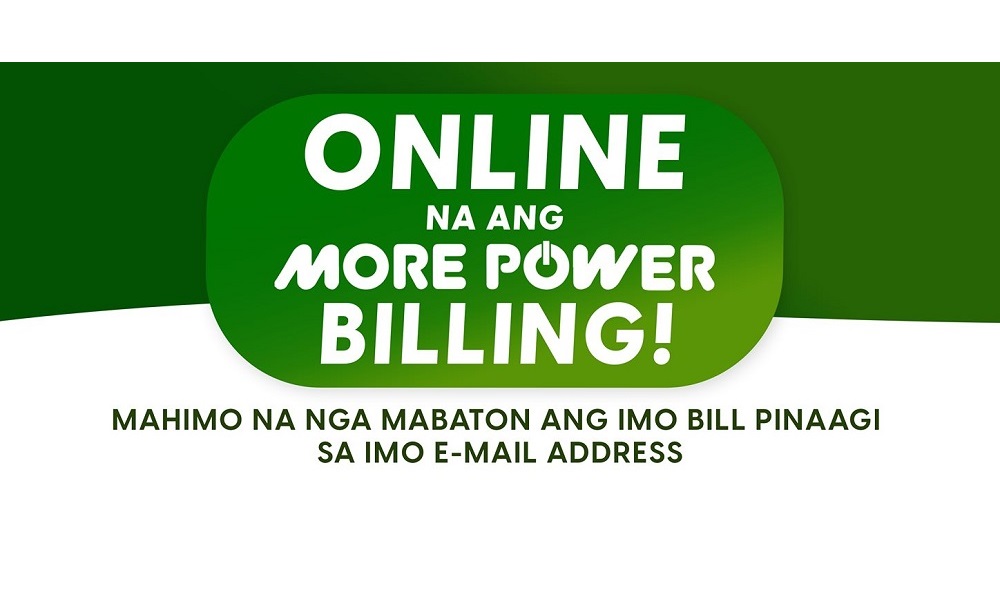
-
With the advent of the pandemic, utilities have created methods for customers to transact online. For MORE Power Iloilo, consumers can get their electricity bills online, via email, or an online account on the website.
How to Get MORE Power Bill Online: Online methods for errands are now making waves in the new normal. With the advent of the pandemic and the downside of social gathering, utilities have made online measures possible to provide ease to customers. This includes MORE Electric and Power Corporation, Iloilo’s distribution utility. Consumers can now get their electricity bills online, via email, or an online account on the website.
Receive your Electricity Bill via Email
“Mahimo na nga mabaton ang imo bill paagi sa imo email address,” announces More Electric and Power Corporation (MORE Power Iloilo) on its social media page. Consumers can now receive their electric bill via email by notifying the DU, online or offline, via the methods below.
- Option 01. Fill out a consent form and request for paperless billing at the Customer Service Office housed at the G/F of Hotel del Rio (M.H. del Pilar St., Molo, Iloilo City).
- Option 02. Call the 24/7 hotline 330-MORE (330-6673)
- Option 03. Send a message via the DU’s Facebook page.
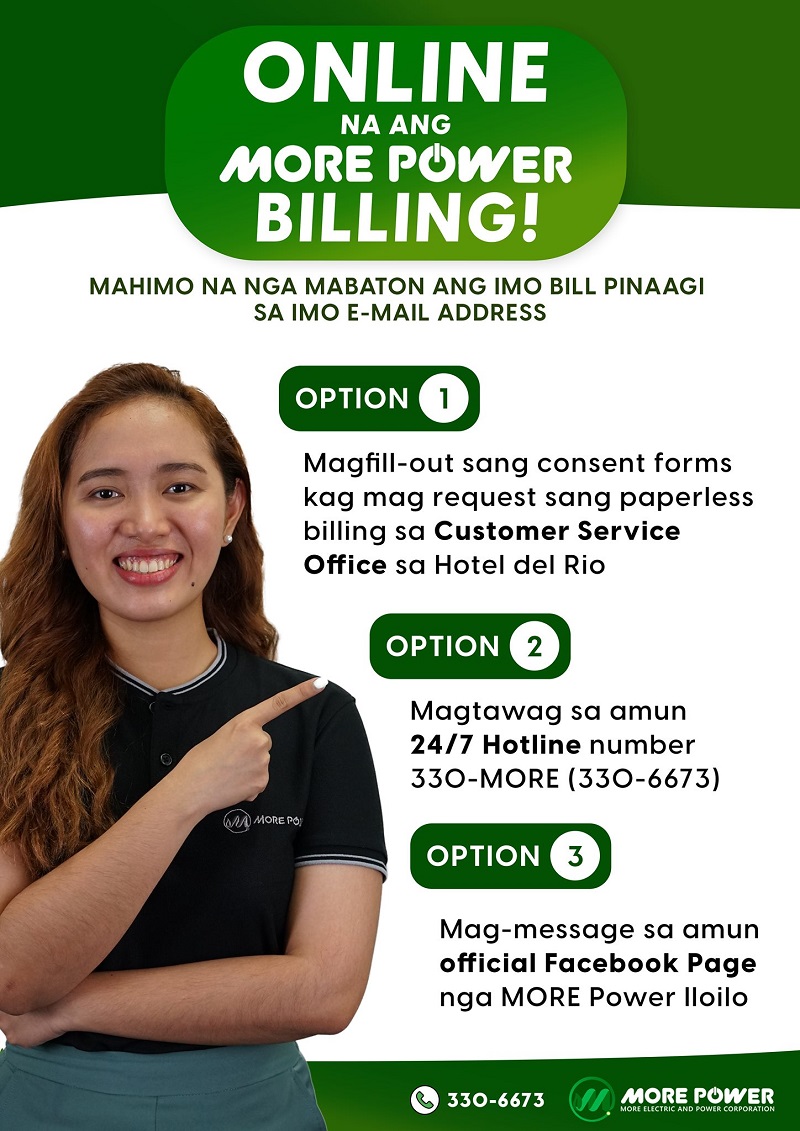
Viewing Your Bill Online via Online Account
Aside from receiving your electricity bill via email, you can also opt to view your bill on the MORE Power website. To do this, you must have an account. To create an account, simply open your browser and key in https://payment.morepower.com.ph/. This will redirect you to the page as shown below. Click ‘register now’ and key in your details.
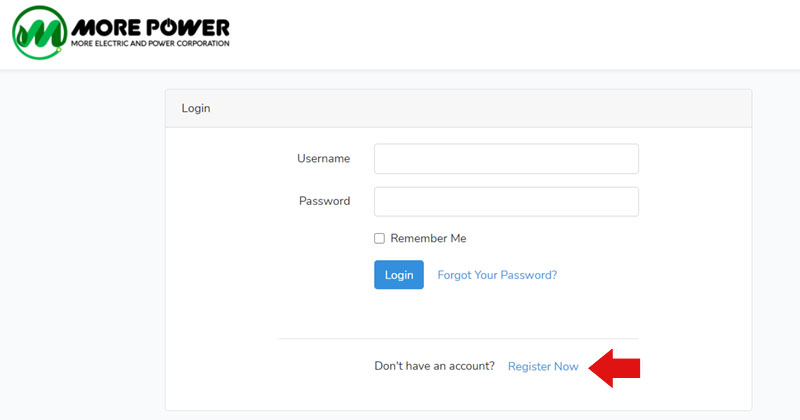
In the registration form, you are required to type in customer name, payor’s name, relation to registered customer, address, contact details, email, as well as your username and password.
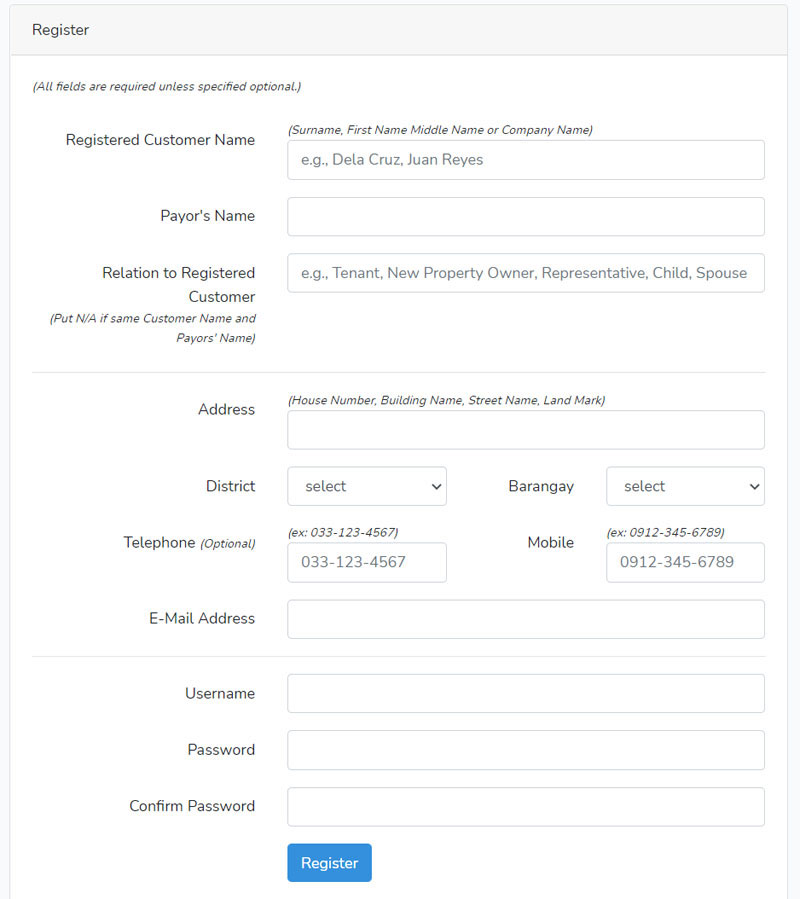
Verify your account via email. After successful verification, you can go back to https://payment.morepower.com.ph/ and login using the username and password you created on the registration form.
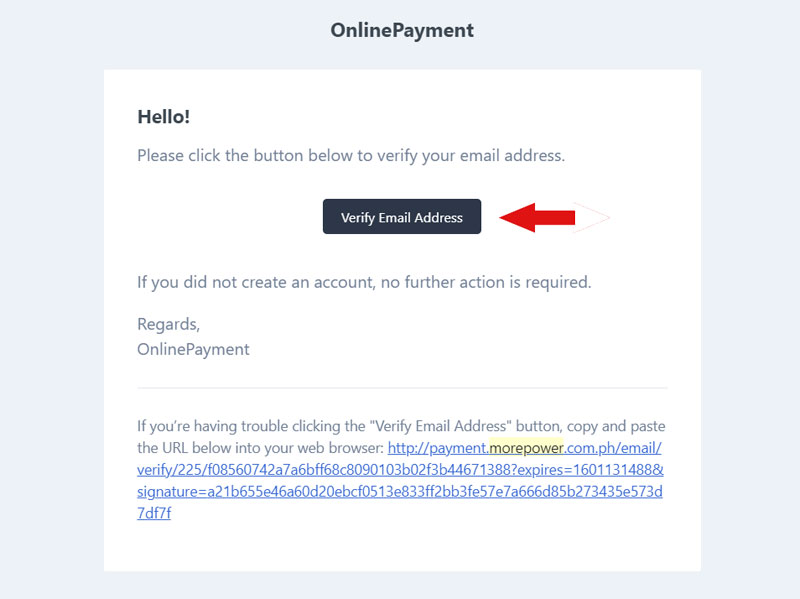
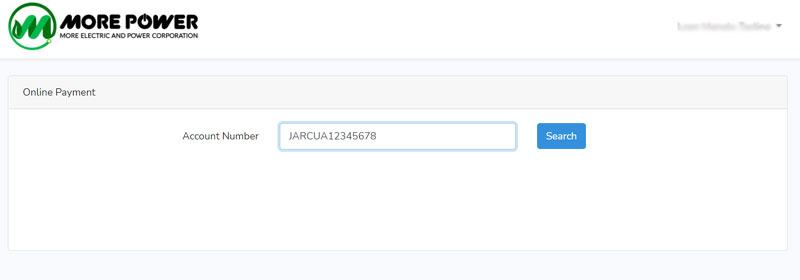
To view your bill, key in your account number in the search bar.
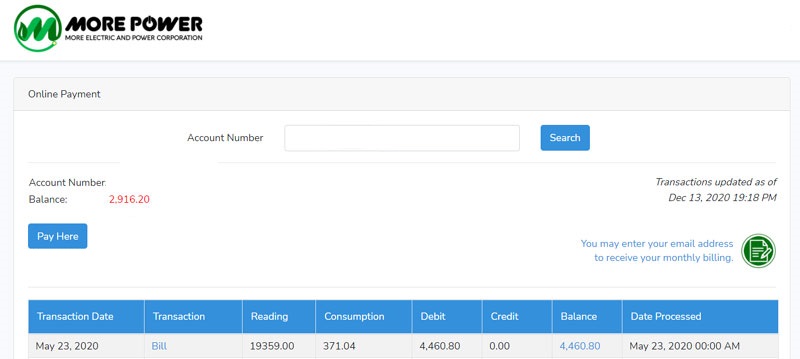
The next screen will show your balance, transaction history, records, and payment option. You may also enter your email address to receive your bill via email. The DU has also expanded payment options. Its bank partners include Metrobank, BDO, PNB, Landbank, Robinsons Bank, Queen Bank, OK Bank, Union Bank, Security Bank, Asia United Bank, China Bank Corporation, and China Bank Savings. Payment can also be made via non-bank partners Palawan Pawnshop, RD Pawnshop, LBC, SM Payment Center, and DragonPay.
Consumers can easily access their bills online via email or the online gateway.

